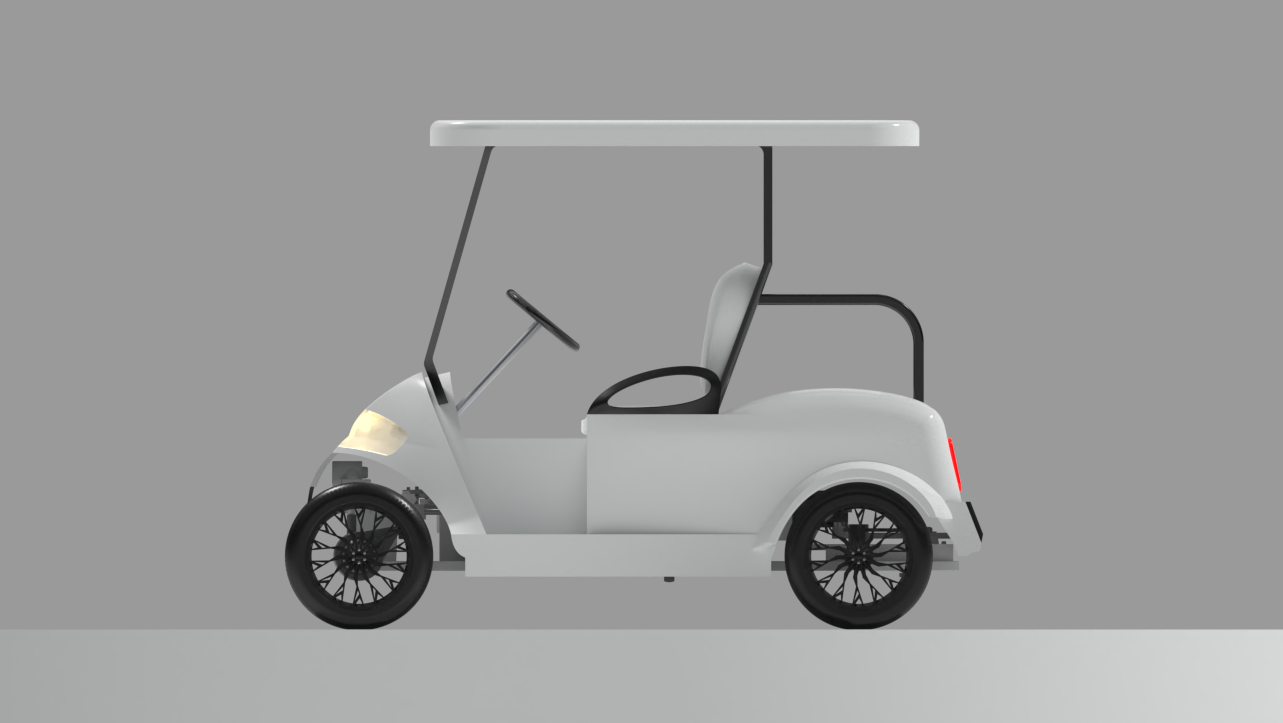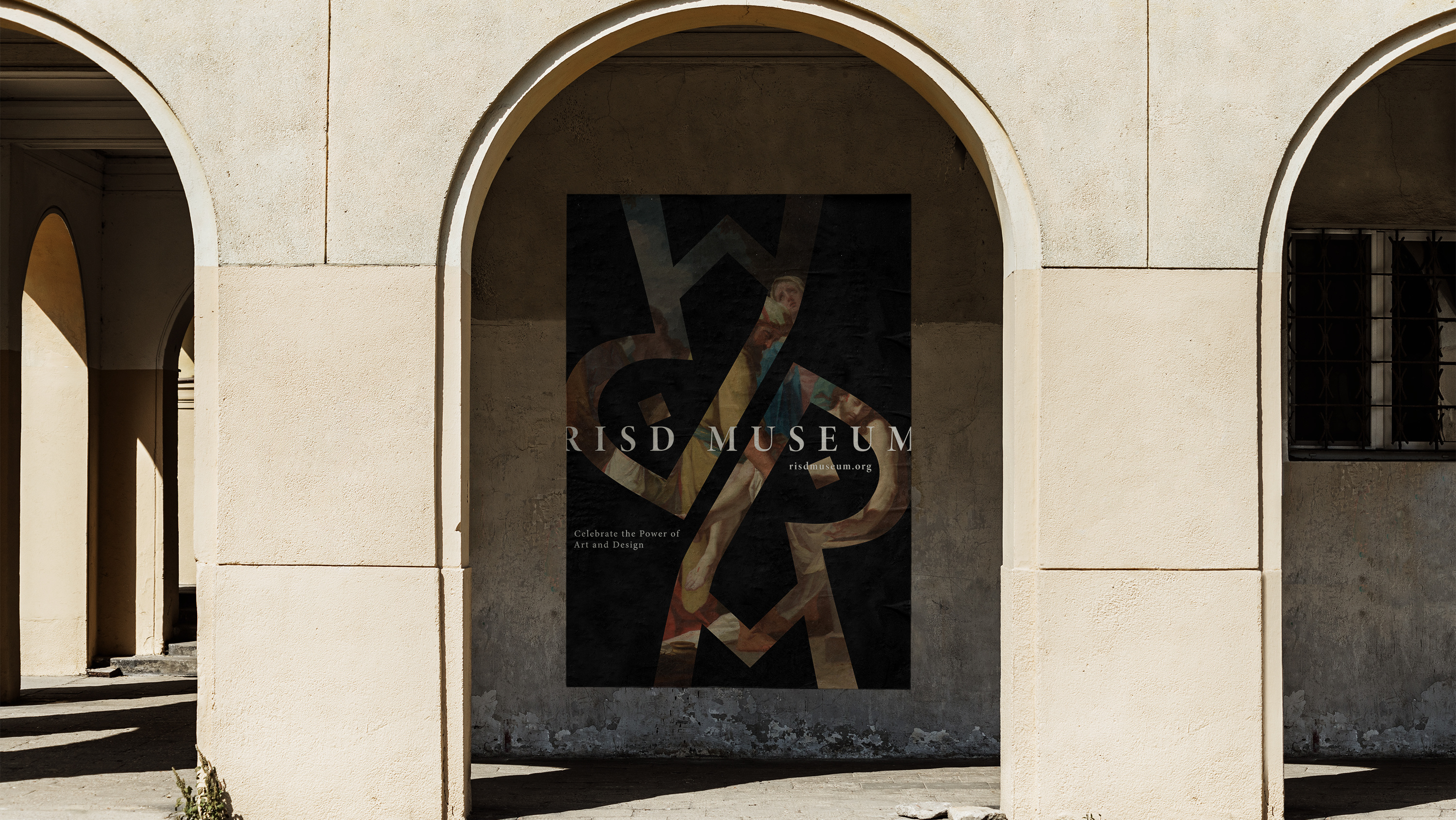WADDLE
Rice Design-a-thon JAN 2024
Tools
Figma, Procreate, Photoshop
An app for planning and managing events, designed to connect undergraduate students with the community.
Brainstorming Undergrads challenges
The question: How can we create an app that identifies a problem and addresses a solution to fix the problem that students might face?
Brainstorming:
As a team, we brainstormed various types of challenges students might encounter in university, including the specific details associated with each one. We went through a couple of options, including further brainstorming the idea of creating an app that helped students navigate places to study on campus. We then developed several potential solutions to some of these issues and concluded that creating a social app would be our best option instead.
Our User Research
To understand our users, we asked students questions about their struggles in finding a social event to engage with. Questions focused on:
1. Get to know the user
Ex. Grade? Department? Do you engage in school activites?
2. Understand Behavior
Ex. How many past events have you attended? Where do you receive the latest information on events?
3. Ideal App
Ex. If there could be an application that could help, how would it be structured to help with social engagement around the school?
Survey Findings
Nearly 80% of students were unaware of events organized by their school.
Half of the students reported rarely attending any school events.
97% of students indicated that an early-access platform showcasing event details would make them more likely to attend.
Creating User-flow
The team developed a user flowchart illustrating the app's functionality, with its primary purpose being to browse and create events.
Wireframe Screens (Lo-fi to Hi-fi)
Graphics were created by the team using Procreate, Figma, and Adobe Illustrator.
Process of starting from lo-fi, adapting the usability and navigation of the page to a grid layout, and finally adding the color palette and design system.
Color Palette
Button
Yellow and purple, being complementary colors, create a striking contrast on your phone screen. Individually, yellow exudes warmth, energy, and optimism, while purple conveys a sense of confidence, creativity, and assurance. Together, their bold combination enhances visibility and evokes a vibrant, uplifting feeling.